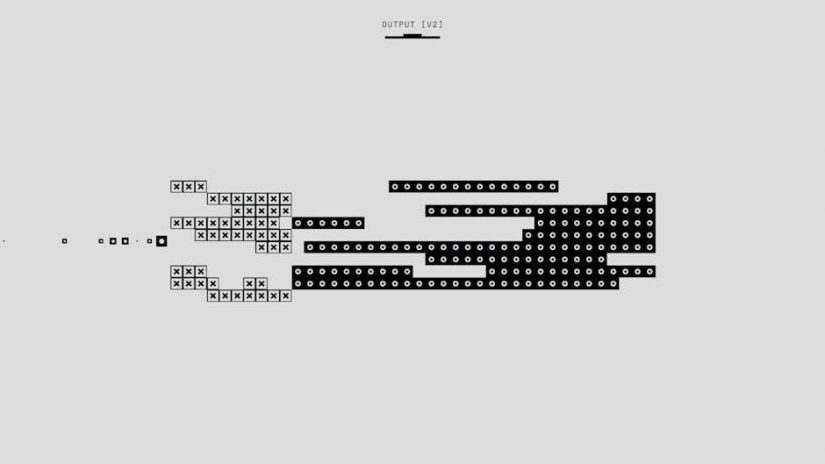The Metra 2-Channel Line Output Converter (LOC) is designed to convert speaker-level audio signals into RCA preamp-level outputs, enabling seamless integration of aftermarket amplifiers with factory stereos.
Purpose and Functionality of the Line Output Converter
The Metra 2-Channel Line Output Converter (LOC) is designed to convert high-level speaker signals into low-level RCA outputs, enabling the integration of aftermarket amplifiers with factory or OEM stereo systems. Its primary function is to provide a clean audio signal, free from noise or distortion, while maintaining proper impedance matching. The LOC is ideal for installations where the factory radio lacks RCA preamp outputs, allowing users to add external amplifiers or subwoofers. It features adjustable gain settings to optimize audio quality and ensure compatibility with a wide range of audio systems. Compact in size, the Metra LOC is easy to install and includes essential features like remote turn-on capability for amplifiers, making it a versatile solution for car audio upgrades.
Key Features of the Metra 2-Channel LOC
The Metra 2-Channel LOC offers adjustable gain controls, allowing users to fine-tune the output levels for optimal audio clarity and minimal distortion. It supports up to 30 watts per channel, ensuring compatibility with a variety of OEM and aftermarket systems. The built-in remote turn-on capability simplifies amplifier integration, while its compact design makes installation straightforward. The LOC is equipped with RCA output connectors for clean signal transfer and features a 20-ohm load switch to prevent dash light issues. Its universal design accommodates multiple vehicle applications, making it a reliable choice for car audio enthusiasts seeking to enhance their systems without altering factory components.

Understanding the Wiring Diagram
The wiring diagram provides a clear visual guide for connecting the Metra 2-Channel LOC, highlighting RCA outputs, speaker-level inputs, and power/ground wires with color-coded clarity.
Overview of the Metra 2-Channel LOC Wiring Diagram
The Metra 2-Channel LOC wiring diagram offers a detailed layout of connections, including speaker-level inputs, RCA outputs, and power/ground wires. It simplifies the installation process by clearly labeling each terminal. Color-coding ensures easy identification of positive, negative, and remote turn-on wires. The diagram also specifies the proper routing for input and output channels, preventing signal interference. By following this guide, users can safely connect their LOC to both the stereo’s speaker outputs and the aftermarket amplifier, ensuring optimal audio performance without damaging the system. This visual aid is essential for achieving a clean and functional setup tailored to various vehicle audio configurations. Proper adherence ensures reliability and sound quality.
Identifying Input and Output Channels
The Metra 2-Channel LOC wiring diagram clearly distinguishes input and output channels, ensuring accurate connections. Input channels are designated for speaker-level signals from the stereo or OEM amplifier, typically marked as positive and negative terminals. Output channels are assigned to RCA preamp-level signals, designed to connect to aftermarket amplifiers. The diagram also highlights power and ground wires, essential for proper operation. Color-coding and labels guide users to identify left and right audio channels, preventing cross-wiring. This clear differentiation simplifies the setup process, reducing the risk of signal loss or distortion. Proper identification ensures that each channel is routed correctly, maintaining audio clarity and system performance. This step is crucial for achieving a reliable and high-quality audio installation.

Installation Requirements and Preparations

Ensure you have wire strippers, soldering iron, electrical tape, multimeter, and connectors. Consult the wiring diagram for your vehicle and disconnect the battery for safety.
Necessary Tools and Materials for Installation
For a successful installation, gather essential tools: wire strippers, soldering iron, electrical tape, multimeter, and RCA connectors. Materials include RCA cables, 16-18 AWG power and ground wires, and a fuse holder. Ensure you have a vehicle-specific wiring diagram and harness adapter for compatibility. Additional items like heat shrink tubing and crimp connectors may be needed. Always disconnect the battery before starting to avoid electrical shocks. A multimeter is crucial for verifying connections and signal levels. Refer to the Metra wiring diagram for specific pinouts and connections. Proper preparation ensures a clean and reliable installation, minimizing the risk of electrical issues or signal degradation.
Vehicle-Specific Considerations for Wiring
Vehicle-specific wiring varies by make and model, requiring a detailed wiring diagram for accurate connections. Identify the stereo’s speaker outputs and ensure compatibility with the Metra 2-Channel LOC. Some vehicles may have factory amplifiers, so verify if the LOC is needed for preamp or speaker-level signals. Check for unique wiring colors and configurations, such as Bose systems, which may require additional steps. Always reference the vehicle’s wiring diagram to locate the correct pins for rear left, rear right, and other channels. Be aware of any can-bus systems that might interfere with signal processing. Properly matching the wiring ensures optimal performance and avoids potential damage to the audio system. Consult vehicle-specific forums or guides if unsure about particular configurations.

Step-by-Step Wiring Instructions
Connect the Metra 2-Channel LOC to vehicle speaker wires, ensuring correct polarity. Attach RCA cables to LOC’s outputs for amplifier. Secure power and ground wires.
Connecting Speaker-Level Inputs
Connect the Metra 2-Channel LOC to your vehicle’s speaker wires, ensuring proper alignment of positive and negative terminals. The LOC supports up to 30 watts per channel. Use the wiring diagram to identify the correct speaker wires for connection. Twist or crimp wires securely to avoid interference. For systems with remote turn-on functionality, connect the LOC’s remote wire to the head unit’s remote output. Adjust the gain levels on the LOC to match your amplifier’s requirements. This ensures clear audio without distortion. If using an OEM amplifier, connect the LOC to its output wires, following the same polarity guidelines. Avoid crossing or pinching wires to prevent noise issues. Test the system to ensure proper signal flow and audio clarity. This step ensures seamless integration of your aftermarket amplifier with the factory stereo system.
Configuring RCA Outputs for Amplifiers

Connect the RCA outputs of the Metra 2-Channel LOC to your amplifier’s RCA inputs, ensuring the left and right channels are properly aligned. Use high-quality RCA cables to maintain signal integrity. The LOC provides adjustable gain levels, allowing you to match the output to your amplifier’s specifications. Refer to the wiring diagram to identify the correct RCA output terminals. Once connected, power on the system and test the audio output to ensure proper functionality. Adjust the gain levels as needed to avoid distortion or insufficient volume. This configuration ensures a clean, high-quality audio signal is sent to your amplifier, enhancing your car audio system’s performance and clarity. Proper RCA output configuration is essential for achieving optimal sound quality. Always verify connections for accuracy before testing.

Troubleshooting Common Issues
- No signal: Check RCA connections and ensure proper wiring.
- Distortion: Verify gain settings and inspect for short circuits.
- Power issues: Confirm remote turn-on wiring and power supply.
- Grounding problems: Ensure proper ground terminal connection.
Diagnosing No Signal or Distortion Problems
Diagnosing no signal or distortion issues with the Metra 2-Channel LOC involves checking connections and settings. First, verify RCA cable connections between the LOC and amplifier. Ensure the yellow wire (12V constant power) is correctly connected to an accessory power source. Check the ground wire for a clean, stable connection to prevent noise. If no signal is present, inspect the speaker-level inputs for proper wiring. Distortion may result from incorrect gain settings; adjust the LOC’s gain to match the amplifier’s input sensitivity. Consult the wiring diagram to confirm all connections align with the vehicle’s stereo system. If issues persist, test the LOC with a different amplifier or stereo to isolate the problem. Proper troubleshooting ensures optimal audio performance and prevents damage to the system.
Resolving Power and Grounding Issues
Resolving power and grounding issues with the Metra 2-Channel LOC involves ensuring proper connections. First, check the yellow wire for a constant 12V power source, connecting it to an accessory power to prevent battery drain. Ensure the ground wire is securely attached to a clean, stable metal point to avoid noise. Use appropriate gauge wiring to prevent voltage drops. Keep power and ground wires away from noisy components to reduce interference. Consult the wiring diagram for specific connections and consider adding a noise filter if needed. If issues persist, test the LOC with a different power source or grounding point to isolate the problem. Proper power and grounding ensure reliable performance and prevent damage to the system.
Best Practices for Optimal Performance
Ensure proper gain staging, route wires away from noise sources, and use high-quality RCA cables. Maintain clean power and ground connections for distortion-free audio and reliable operation.
Adjusting Gain Levels for Clear Audio
Properly adjusting the gain levels on your Metra 2-Channel Line Output Converter is crucial for achieving clear and distortion-free audio. Start by setting the gain to the lowest position and gradually increase it while playing music with a strong bassline or high frequencies. Use an audio signal with a consistent volume to ensure accurate adjustment. Avoid setting the gain too high, as this can introduce hissing or distortion. Once the optimal level is found, secure the gain knob to prevent accidental changes. This process ensures your amplifier receives a clean signal, enhancing overall sound quality and system performance.
Ensuring Proper Power Supply and Grounding
Proper power supply and grounding are essential for optimal performance of the Metra 2-Channel Line Output Converter. Ensure the power wire is connected to a reliable 12V constant source, such as the vehicle’s battery or an always-on circuit. Avoid using dimmed or switched power sources to prevent noise or signal loss. The ground wire should be securely connected to a clean, bare metal surface on the vehicle’s chassis. A poor ground connection can lead to hum, distortion, or complete loss of signal. Use the correct wire gauge for the power and ground connections to minimize resistance and ensure stable operation. Always refer to the wiring diagram for specific vehicle connections and test the power supply with a multimeter to confirm proper voltage. This ensures clear audio and prevents damage to the LOC or connected components.