Welcome to the EG4 6000XP manual. This guide provides comprehensive instructions for installing, configuring, and maintaining your off-grid inverter system. Intended for installers, technicians, and system operators.
1.1 Overview of the EG4 6000XP Inverter
The EG4 6000XP is a high-performance off-grid inverter designed for renewable energy systems. It offers a 6000W output and supports up to 8000W PV input, with a maximum VOC of 480V. Compatible with both Lithium and Lead-Acid batteries, it ensures flexible energy storage solutions. Ideal for off-grid applications, it provides reliable power conversion and management for PV, battery, and AC systems, making it a robust choice for solar energy setups.
1.2 Purpose of the Manual
This manual serves as a detailed guide for installing, configuring, and maintaining the EG4 6000XP inverter. It provides step-by-step instructions and safety precautions to ensure optimal performance and longevity. Intended for technicians and users, it covers essential topics like system setup, wiring, and troubleshooting, helping users maximize their renewable energy system’s efficiency and reliability while adhering to safety standards.

Safety Guidelines and Precautions
- Always disconnect power before performing maintenance or repairs.
- Use protective gear like gloves and safety glasses.
- Avoid overloading circuits to prevent electrical hazards.
- Follow all warnings and cautions in this manual.
- Keep children away from the inverter and wiring.
2.1 General Safety Instructions
To ensure safe operation of the EG4 6000XP, always follow these guidelines:
- Disconnect power before performing any maintenance or repairs.
- Use protective gear, including gloves and safety glasses, when handling electrical components.
- Avoid overloading circuits, as this can lead to electrical hazards.
- Adhere to all warnings and cautions outlined in this manual.
- Keep children and unauthorized personnel away from the inverter and associated wiring.
Your safety is paramount; never bypass safety features or ignore precautions.
2.2 Warning and Caution Labels
Warning and caution labels on the EG4 6000XP are essential for safe operation; High Voltage Area labels indicate dangerous electrical zones. Proper Installation Required labels ensure correct setup. Do Not Touch labels prevent direct contact with hazardous components. Battery Handling Precautions emphasize safe battery management. Always read and follow these labels to avoid risks like electrical shock or system damage.

Installation and Setup
This section provides essential guidance for installing and setting up the EG4 6000XP inverter. Ensure proper location selection, environmental conditions, and tools for a safe and efficient installation process.
3.1 Pre-Installation Checks
Before starting the installation, ensure the site is prepared and all components are ready. Verify the inverter is undamaged and matches the system specifications. Check the ratings for PV, battery, and AC connections to ensure compatibility. Confirm the installation location meets environmental requirements and is accessible for future maintenance. Ensure all necessary tools and manuals are available for a smooth setup process.
3.2 Step-by-Step Installation Process
Mount the inverter in a well-ventilated area, ensuring it is securely fastened. Connect the PV input wires to the designated terminals, following the wiring diagrams. Next, attach the battery and AC connections, verifying polarity and ratings. Configure the inverter settings according to the battery type (Lithium or Lead-Acid). Finally, enable the EPS output and test the system to ensure proper operation. Refer to the wiring diagrams for precise connections and follow all safety guidelines to avoid damage or hazards.

Configuration and Settings
Configure the inverter for optimal performance by selecting battery type (Lithium or Lead-Acid) and adjusting charge/discharge settings according to your system requirements. Use the EG4 Monitor App for customization.
4.1 Basic Settings for Optimal Performance
Set up your EG4 6000XP by choosing the battery type (Lithium or Lead-Acid) in the menu. Configure charge and discharge settings based on your energy needs. Enable AC output preferences and ensure grid or generator connections are properly defined. Adjust voltage and current limits to match your system specifications. Use the EG4 Monitor App to access and fine-tune these settings remotely. Regularly update firmware for enhanced performance.
4.2 Advanced Configuration Options
Access advanced settings to customize your EG4 6000XP further. Adjust charge and discharge curves for optimal battery life. Enable parallel operation for higher power needs. Configure custom voltage and current limits, and set up grid or generator priority modes. Use the EG4 Monitor App to remotely adjust these settings. Ensure all changes align with your system requirements for reliable performance.
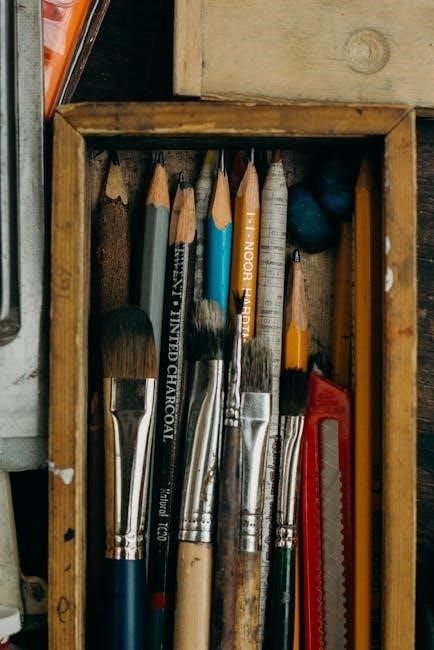
Wiring Diagrams and Connections
This section provides detailed wiring diagrams for PV, battery, and AC connections. Follow the step-by-step guide to ensure proper installation and safe electrical connections.
5.1 PV, Battery, and AC Connections
This section outlines the proper connections for PV panels, batteries, and AC systems. Ensure all wiring matches the specified voltage and current ratings. Follow the detailed diagrams to connect PV strings to the inverter’s DC inputs. Battery connections should be secured tightly to prevent power loss. AC connections must adhere to local electrical codes. Refer to the wiring diagrams for correct terminal placements and polarity. Proper connections are critical for system safety and performance.
5.2 System Wiring Diagrams Explained
The wiring diagrams provide a visual guide for connecting all system components. Detailed illustrations show PV inputs, battery terminals, and AC outputs. Follow the color-coded lines to ensure correct connections. Verify polarity and voltage ratings before making connections. Diagrams include ground wires, circuit breakers, and generator inputs. Use these diagrams to avoid errors and ensure safe, efficient system operation. Always refer to the manual for specific wiring instructions and safety protocols.
Maintenance and Troubleshooting
Regularly inspect components and clean the inverter. Check for loose connections and overheating. Reset the system if issues arise. Refer to the manual for detailed troubleshooting steps.
6.1 Regular Maintenance Checks
Perform monthly inspections of the inverter’s exterior and internal components. Ensure the heatsink is free from obstructions and clean as needed. Verify all connections are secure and tighten if necessary. Check battery terminals for corrosion and proper torque. Monitor charge and discharge levels to ensure optimal performance. Inspect AC and DC wiring for signs of wear or damage. Review system logs for error messages and address them promptly.
6.2 Common Issues and Solutions
Common issues include error codes, battery incompatibility, and communication faults. For error codes, refer to the manual or contact support. Battery issues may require adjusting settings or ensuring compatibility. Communication problems can often be resolved by restarting the inverter or updating firmware. Always ensure proper connections and configurations. Regularly check for firmware updates to maintain optimal performance and resolve known issues.

Battery Compatibility and Management
This section covers the compatibility of the EG4 6000XP with Lithium and Lead-Acid batteries. Proper configuration is essential for optimal performance. Refer to the following sub-sections for detailed settings.
7.1 Compatible Battery Types (Lithium or Lead-Acid)
The EG4 6000XP supports both Lithium and Lead-Acid batteries, offering flexibility for various energy storage needs. Lithium batteries provide higher efficiency and longer lifespan, while Lead-Acid options are cost-effective. Ensure compatibility by referencing the chart provided in the manual, as specific configurations may vary. Proper settings must be adjusted based on battery type to maintain optimal performance and system safety.
7.2 Battery Configuration and Settings
Configure your EG4 6000XP to match your battery type. Adjust charge and discharge settings, voltage levels, and synchronization with the EG4/LUX protocol. Refer to section 7.2.1 for detailed guidelines. Lithium batteries require specific charge curves, while Lead-Acid settings focus on bulk, absorption, and float stages. Ensure settings align with your battery’s specifications for optimal performance and longevity. Customization options are available for tailored energy management.
Monitoring and Control
Monitor and control your EG4 6000XP system efficiently using the EG4 Monitor App. Access real-time performance data and adjust settings remotely for optimal energy management and control.
8.1 Using the EG4 Monitor App
The EG4 Monitor App allows real-time monitoring of your system’s performance. Track energy production, battery status, and system health from your mobile device.
Adjust settings, view historical data, and receive alerts for optimal management.
Ensure your off-grid inverter operates efficiently with remote firmware updates and troubleshooting tools.
8.2 Remote Monitoring and Control Features
Enhance your system management with remote monitoring and control capabilities. Access real-time performance metrics, adjust settings, and receive critical alerts via the EG4 Monitor App or web portal.
Enable remote firmware updates and customizable notifications for proactive system management.
Monitor energy production, battery levels, and system status from anywhere, ensuring optimal performance and timely issue resolution.

Appendices and Additional Resources
Find download links for manuals, firmware, and spec sheets. Access contact information for technical support and troubleshooting assistance. Additional resources include wiring diagrams and compatibility charts.
9.1 Download Links for Manuals and Firmware
Access the EG4 6000XP User Manual (64 pages) and System Wiring Diagrams for free PDF download. Visit the official EG4 website or authorized portals for the latest firmware updates and spec sheets. Ensure you have the most recent versions for optimal performance. Additional resources include compatibility charts and troubleshooting guides to support your system setup and maintenance needs.
9.2 Contact Information for Support
For assistance, visit the EG4 official support page or refer to the contact section in the manual. You can reach EG4 support at support@eg4.com for inquiries or technical help. Additional resources and contact options are available in the appendices of the EG4 6000XP manual.
